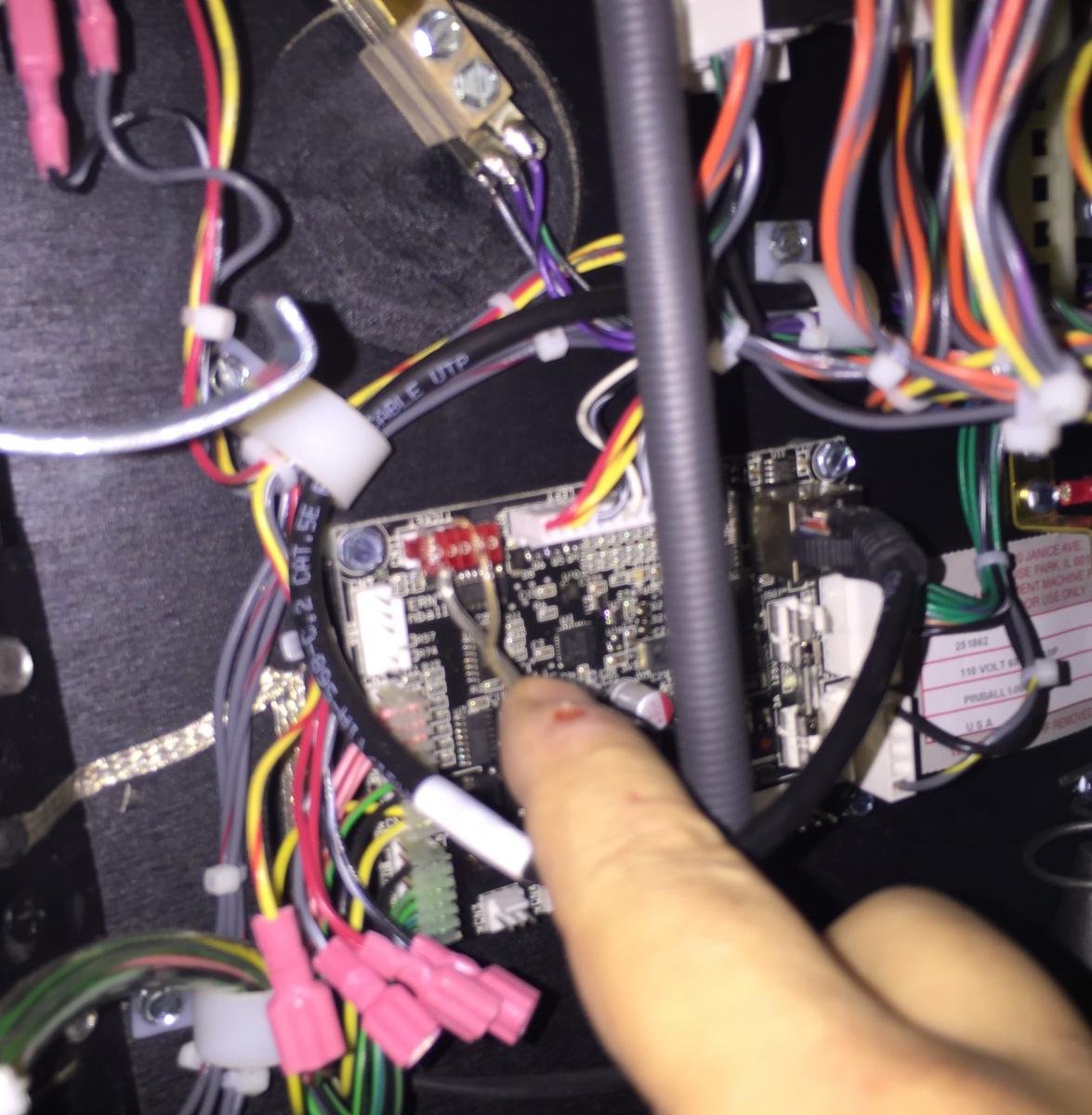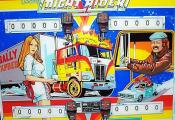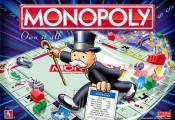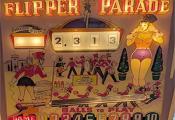|
Price: $109.99
|
Price: $199.99
|
Price: $159.99
|
|
Price: $89.99
|
Price: $89.99
|
Price: $99.99
|
Stern / Sega / Data East speaker light kit install
-
Fold the speaker panel down exposing the speakers.

-
Remove the screws or bolts holding the speaker.
-
Remove the speaker but leave the grill in place.

-
If the panel has studs and nuts holding the speaker, fasten our 1/2" hex posts onto the speaker studs.

-
Line the speaker bracket onto the studs. Note, it may be very tight. This is intended. Carefully slide the bracket onto the 4 studs. If one of the plastic supports breaks, this is ok, just use it as a spacer with the speaker nut in the next step.
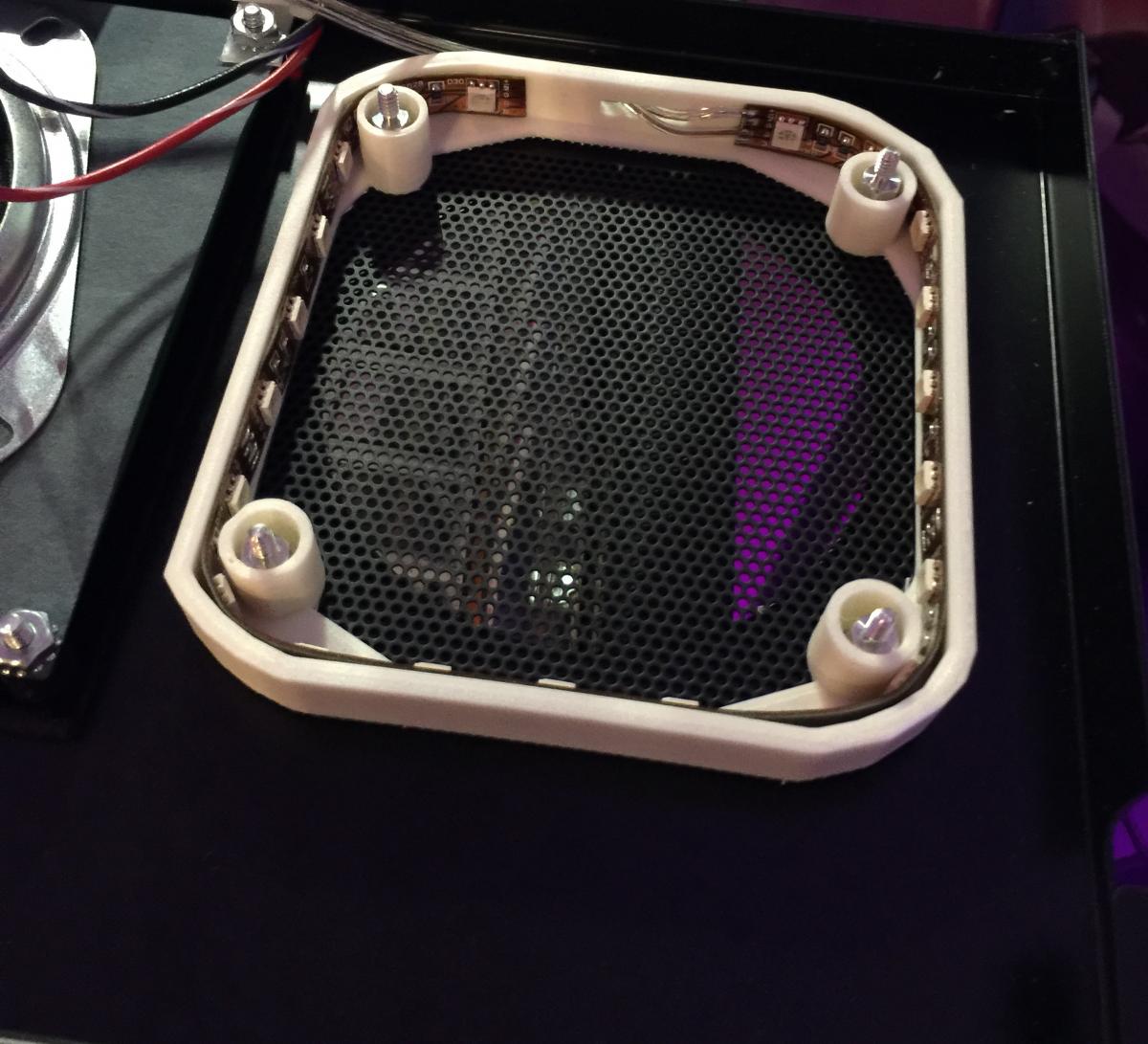 If screws are used instead of studs, align the speaker bracket over the holes. The open end points up at the speaker (see the photo). The wires can point down (when the panel is installed).
If screws are used instead of studs, align the speaker bracket over the holes. The open end points up at the speaker (see the photo). The wires can point down (when the panel is installed). -
Put the speaker onto the bracket. If studs are used, fasten the nuts into place. If screws are used, instead use the longer screws we provide to screw through the speaker, through the bracket we made, through the speaker grill, and into the wood. In either case, *do not over tighten*. The speaker needs to be barely past finger tight do not crank this down.

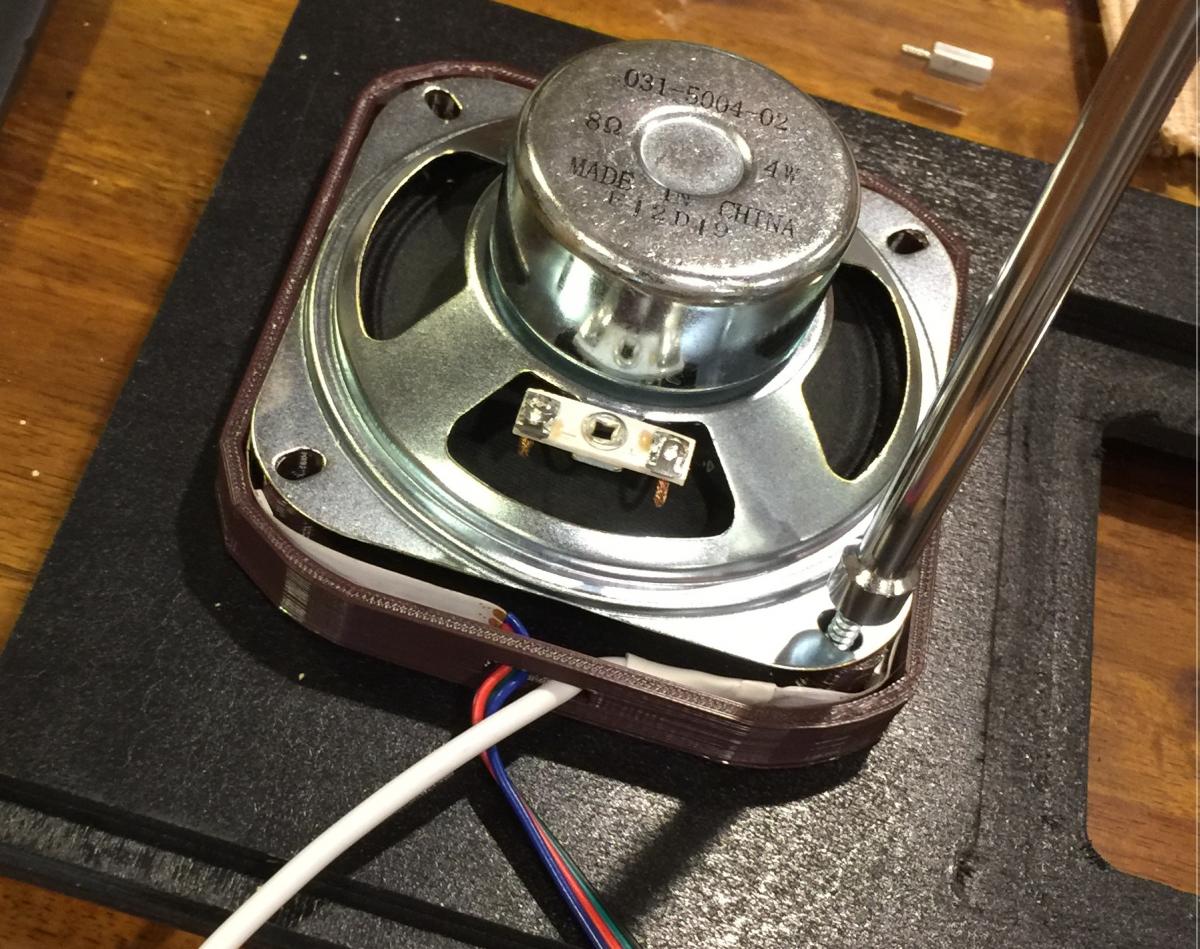
-
Plug the power into the power for the game. Stern will plug into the coindoor plug. Spike will need a spike to stern power connector. Most sega are also stern. Data east is powered using the data east to stern power connector - there are two styles - one powers off the data east power board, one powers off the coin door plug. See the photos on step 4 here for data east power. Unfortunately, some white star sega games also have the data east style coin door connector. If you have a colorDMD, some of our kits have a color DMD power connector - so you can remove the extended cable and plug directly into the colorDMD pass through port if you wish.